This page deals with Graphana 1.0. Newer versions are available at the Graphana main page.
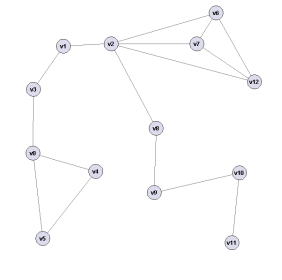 |  |
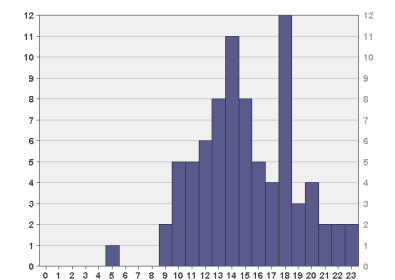 | 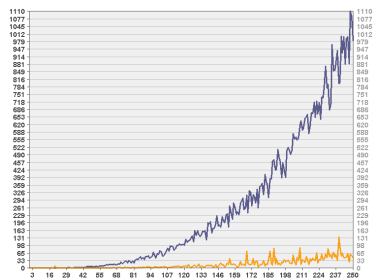 |
- Executable .jar file – the full Graphana program
- Source files – for developers
java -jar graphana.jarAfter initialization, a '>' appears. Statements can be typed in and executed by pressing Enter.
The following sequence of inputs depict a simple session:
>loadGraph("sample.dim")
>vertexCount
6700
>edgeCount
21274
>QUIT
To get a quick help, the keyword HELP can be typed in.See the manual for detailed usage information.
- Quick start – a short manual for using the analysis functionality
- Manual – the complete manual of the program as PDF
- Operations – List of operations including the most important algorithms
- Extension manual – manual for writing own algorithms in graphana
- Javadoc – the (partial) documentation of the source code